Learn the basics of Street Smart in 7 simple steps:
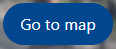 Open the map by clicking on the ‘Go to map’-button.
Open the map by clicking on the ‘Go to map’-button.- Zoom in to your desired location on the map by using your mouse, touchpad or zoom controls (like in any other web map).
 Make sure you zoom in close enough to reach the horizontal mark in the zoom bar on the left.
Make sure you zoom in close enough to reach the horizontal mark in the zoom bar on the left.- Green or blue circles now become visible, these are the GeoCyclorama recording locations. Click on a location to open the corresponding GeoCyclorama.
- A new viewer opens next to the map viewer showing the GeoCyclorama. Navigate through the GeoCyclorama in the same way you would navigate in any web map.
- Navigate from GeoCyclorama to GeoCyclorama by clicking on the next blue circle in either the map or the GeoCyclorama.
 Save the current image, URL or Report by clicking on the share-button on the top -right of your window. Select the action you want to do. You can choose which viewers you want to save.
Save the current image, URL or Report by clicking on the share-button on the top -right of your window. Select the action you want to do. You can choose which viewers you want to save.
