![]() Street Smart allows measuring in point clouds. To start a measurement, click the measure button at the bottom of the viewer in the menu. A pop-up appears with the following options::
Street Smart allows measuring in point clouds. To start a measurement, click the measure button at the bottom of the viewer in the menu. A pop-up appears with the following options::
- Location
- Distance
- Surface
These measurements work the same as in the GeoCyclorama viewer. Learn more about the different types of measurements here.
While taking a measurement, you get information in a small window in the right corner of the viewer. This is the measurement information screen.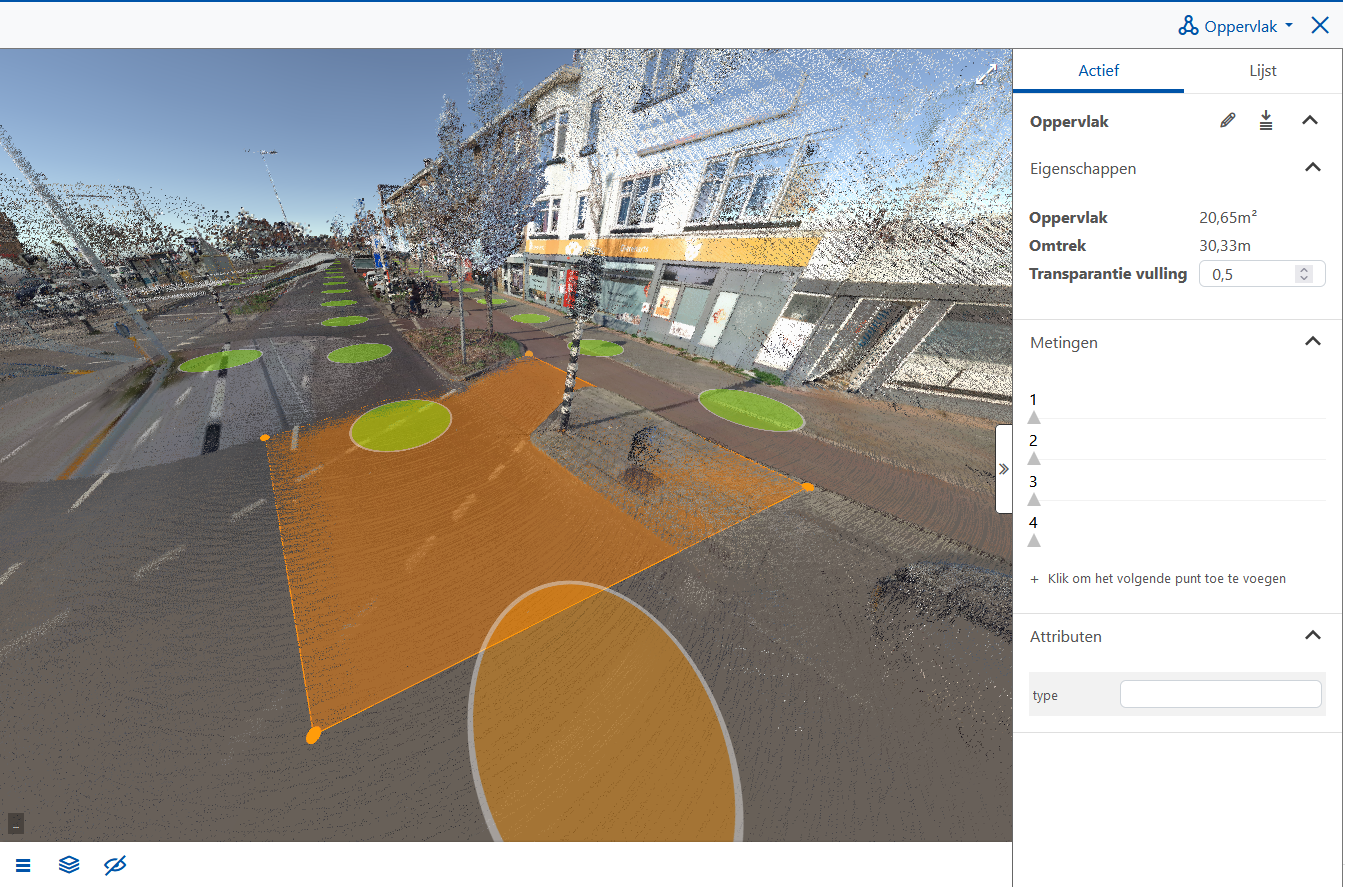
Start another measurement
![]() You can start a new measurement by selecting the type in the top right corner. By clicking on the triangle you can select another type.
You can start a new measurement by selecting the type in the top right corner. By clicking on the triangle you can select another type.
Saving and exporting measurements
![]() Click the Save measurements button in the measurement information screen to save the current measurements.
Click the Save measurements button in the measurement information screen to save the current measurements.
In the Dashboard, it is possible to export measurements. Click Export measurements to save the measurements locally as a shapefile (zipped). Each measurement is saved separately as a zip file for own archiving or for use in other applications.
