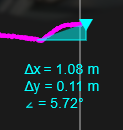Cross-section allows you to see the cross-section of an object in a Cyclorama. Open Cross-section by clicking on the icon.![]()
Click to set a reference point. Then click elsewhere to set a second point. To set a new reference point, click on a new spot.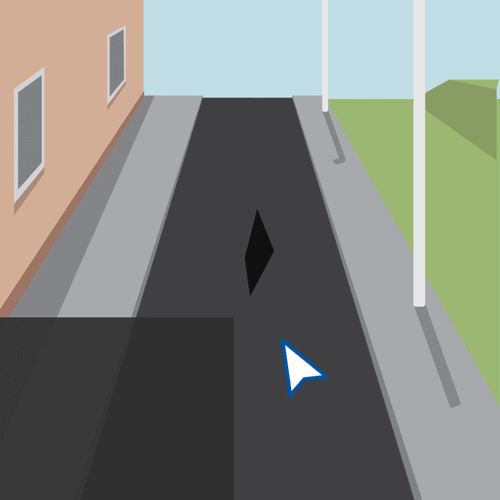
You can measure in the Cross-section window by selecting a purple point. Then press another point to create the measurement. To reset the measurement, press the reset button at the top of the window.