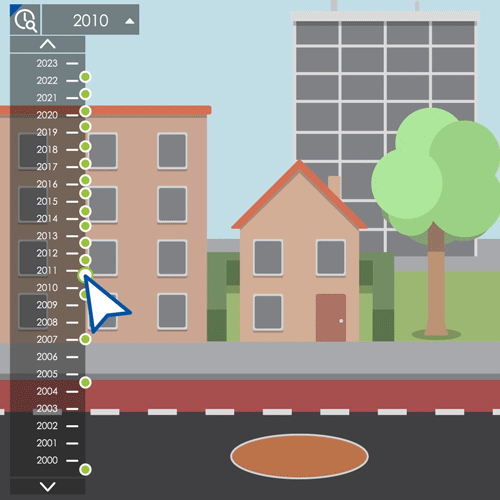 Street Smart shows the most recent imagery by default. However, CycloMedia has a large collection of historical imagery available as well. To view imagery recorded in previous years, first press the time icon (clock) next to the image recording date near the top of the Cyclorama viewer.
Street Smart shows the most recent imagery by default. However, CycloMedia has a large collection of historical imagery available as well. To view imagery recorded in previous years, first press the time icon (clock) next to the image recording date near the top of the Cyclorama viewer.
Drag the slider down to the date of your preference and click on the thumbnail that appears next to the slider to open that particular Cyclorama.
