![]()
![]()
![]() Click on a circle in the map viewer to open the associated GeoCyclorama. The GeoCyclorama viewer will open next to the map viewer. Hold shift + click on a circle to open another GeoCyclorama. You can have multiple GeoCyclorama windows open at the same time.
Click on a circle in the map viewer to open the associated GeoCyclorama. The GeoCyclorama viewer will open next to the map viewer. Hold shift + click on a circle to open another GeoCyclorama. You can have multiple GeoCyclorama windows open at the same time.
- blue circle: Most recent Cyclorama
- green circle: Most recent Cyclorama with depth information
- orange circle: Historical Cyclorama
Viewing cone
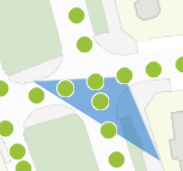 Once a GeoCyclorama viewer is activated you will see a viewing cone appearing on top of the GeoCyclorama recording location symbol. The viewing cone shows the current viewing direction of theGeoCyclorama and changes shape and orientation as soon as you start looking around in the GeoCyclorama.
Once a GeoCyclorama viewer is activated you will see a viewing cone appearing on top of the GeoCyclorama recording location symbol. The viewing cone shows the current viewing direction of theGeoCyclorama and changes shape and orientation as soon as you start looking around in the GeoCyclorama.
