![]() A report can be made and downloaded to your computer by clicking the share button on the right side of the top navigation bar and subsequently clicking the “Download report” button.
A report can be made and downloaded to your computer by clicking the share button on the right side of the top navigation bar and subsequently clicking the “Download report” button.
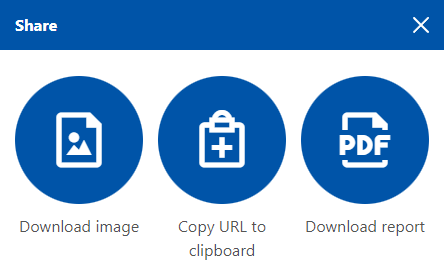
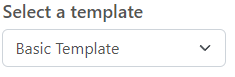 A popup is shown where choices can be made regarding which template should be used for the report, which is done in the top left corner of the popup.
A popup is shown where choices can be made regarding which template should be used for the report, which is done in the top left corner of the popup.
After this a choice should be made regarding which viewers should be included in the report. And subsequently a choice can be made regarding which overlays should be shown for which viewers.
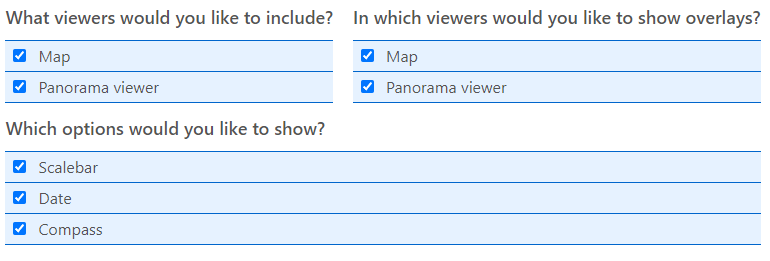
![]() A preview showing the result of the choices made is shown at the bottom of the popup. When everything is set the download button on the top right corner of the popup can be used to generate and download the report.
A preview showing the result of the choices made is shown at the bottom of the popup. When everything is set the download button on the top right corner of the popup can be used to generate and download the report.
